New to Photoshop? Learn about the interface, how to create and save images, adjust your settings, and basics for working with images and text in Photoshop.
Adobe Photoshop is a fantastic image creation and photo editing tool with a powerful set of features. But if you’re new to the application, it can feel a bit intimidating. There’s so much you can do, including new features like Generative Fill or more complicated actions such as blending images.
Use the tabs at the top to choose the type of project such as photo, print, illustration, web, or mobile. You can optionally pick a template or select the size for the image. To save the image, open the File menu and pick a Save option. Choose Save As to save it with a different file name, Save a Copy for another file type, or simply Save.
Get familiar with the Photoshop interface When you first start using Photoshop, it’s important to familiarize yourself with the interface. You’ll use the tools in the bars and panels to manipulate your images. You’ll find the same types of tools and options in the Photoshop menu at the top. Panels On the right side of the Photoshop window, you’ll see the Panels. Use the double-arrow on the top right to show the panels if they’re hidden.To the left of those are Panels for document history, plugins, and comments.
Contextual task bar The Contextual Task Bar is a floating toolbar that displays at the bottom of the window by default. This handy tool provides the most common next steps or actions for the type of image in the Document window. On the right side of the Application bar, select the Search button for find help with tools, menu items, or steps.Change your Photoshop preferences To customize your Photoshop window, interface, file handling, cursors, tool tips, and more, simply access the Photoshop Preferences.
Instead of searching for the tools you need as you’re still learning to use Photoshop, you can take advantage of Quick Actions. These provide you with fast ways to make image adjustments.
South Africa Latest News, South Africa Headlines
Similar News:You can also read news stories similar to this one that we have collected from other news sources.
 The Reimagined Chateau Opens at NemacolinNew accommodations, a new nightspot, and new amenities enhance the luxe factor.
The Reimagined Chateau Opens at NemacolinNew accommodations, a new nightspot, and new amenities enhance the luxe factor.
Read more »
 Let someone you know learn something new about your migraine condition.During Migraine Awareness Month, think about ways to educate others about migraine. What can you do on a personal level?
Let someone you know learn something new about your migraine condition.During Migraine Awareness Month, think about ways to educate others about migraine. What can you do on a personal level?
Read more »
 Learn anything with these new customer deals from UdemyWith these new customer deals from Udemy you can learn anything and everything your heart desires. From life skills and hobbies to upskilling for work.
Learn anything with these new customer deals from UdemyWith these new customer deals from Udemy you can learn anything and everything your heart desires. From life skills and hobbies to upskilling for work.
Read more »
 Learn anything with these new customer deals from UdemyWith these new customer deals from Udemy you can learn anything and everything your heart desires. From life skills and hobbies to upskilling for work.
Learn anything with these new customer deals from UdemyWith these new customer deals from Udemy you can learn anything and everything your heart desires. From life skills and hobbies to upskilling for work.
Read more »
New York Giants Hard Knocks: What Did We Learn from Episode 1?Daniel Jones, Saquon Barkley, and Brian Burns were among the topics dominating the season premier of 'Hard Knocks: Off-Season with the New York Giants.'
Read more »
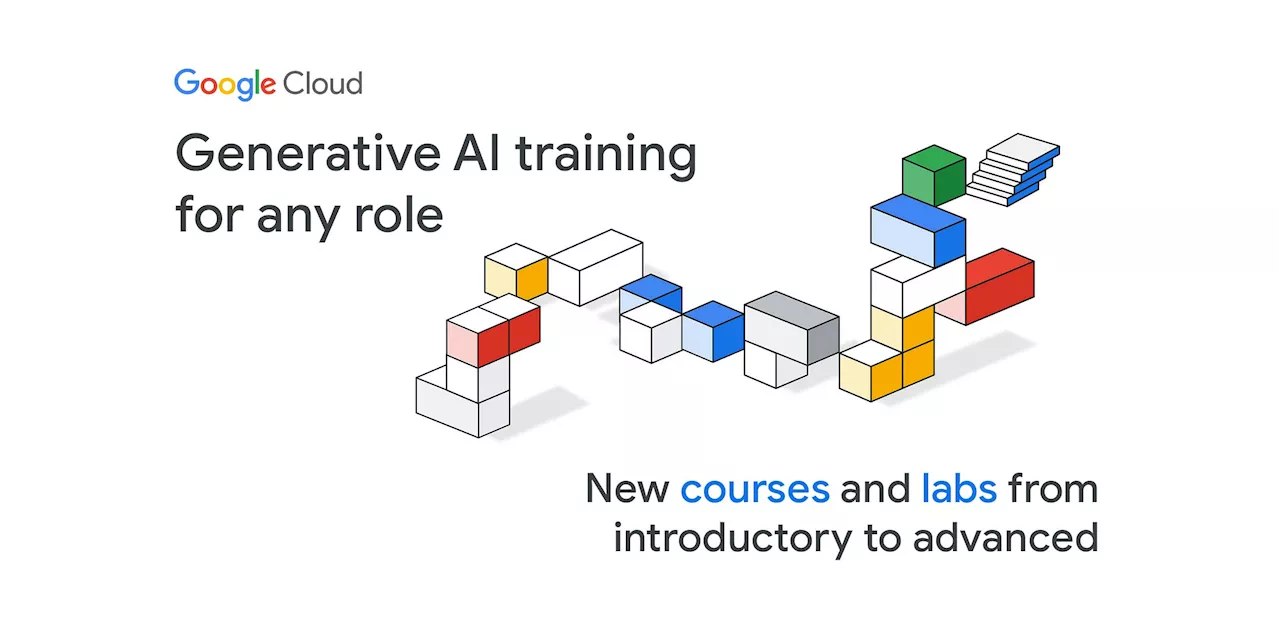 Learn Generative AI with Google Cloud: New Courses from Introductory to Advanced LevelGoogle Cloud offers brand-new generative AI training options from introductory to advanced level.
Learn Generative AI with Google Cloud: New Courses from Introductory to Advanced LevelGoogle Cloud offers brand-new generative AI training options from introductory to advanced level.
Read more »
