Sick of using Google Chrome as your default web browser? Here’s how to delete it from Windows 11, Windows 10, and macOS.
Google Chrome is a user-friendly web browser that is packed with useful features and intuitive controls. It’s also the default browser for pretty much any Chrome-branded product you purchase. Even if you prefer Safari or Firefox, we bet Chrome has one or two things you would dig.
Step 1: Close Google Chrome and hit the Windows Key and I on your keyboard to open up Windows 11's settings app. Once there, click on Apps in the sidebar to the left of your screen. Step 4: Agree to the pop-up prompt with Yes and enter your password if needed. Then, click the blue Uninstall button to end, and Chrome will be gone for good!
Step 4: In the prompt that pops up, click Yes, and then provide your password if needed. You'll then get a prompt on the screen once again. Be sure to choose the blue Uninstall button, and Chrome will instantly be removed from your system. Step 2: Click to the Applications folder in your Finder. It's usually the second from the top in the sidebar of Finder. Look for Google Chrome in the list. If you can't find it, go to File and then click Find and then search for Chrome.
You should see a big download link at the top of the page. Once you click it, your PC will begin installing the version of Chrome designed for your operating system.
Google Chrome How-Tos Microsoft Windows 10 Uninstall Windows 11
South Africa Latest News, South Africa Headlines
Similar News:You can also read news stories similar to this one that we have collected from other news sources.
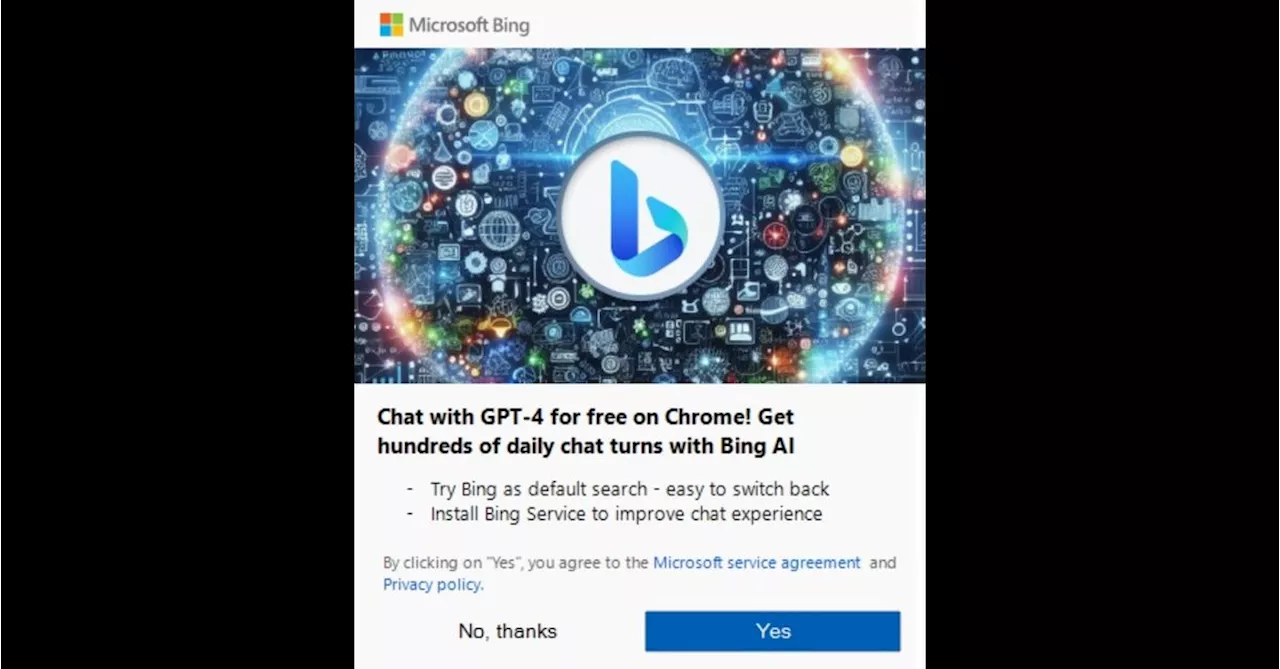 Microsoft is stuffing pop-up ads into Google Chrome on Windows againMicrosoft is shamelessly running ads for Bing inside Chrome on Windows. These pop-ups have returned after more than six months since Microsoft paused them.
Microsoft is stuffing pop-up ads into Google Chrome on Windows againMicrosoft is shamelessly running ads for Bing inside Chrome on Windows. These pop-ups have returned after more than six months since Microsoft paused them.
Read more »
 Google Chrome Warning Issued For All Windows UsersZak is a widely recognized expert on surveillance, cyber and the security and privacy risks with AI, big tech, social media and smartphones. He is regularly cited in the media, with appearances on BBC, Sky, NPR, NBC, Channel 4, TF1, ITV and Fox. Zak has 25-years real-world experience in AI, cyber and surveillance.
Google Chrome Warning Issued For All Windows UsersZak is a widely recognized expert on surveillance, cyber and the security and privacy risks with AI, big tech, social media and smartphones. He is regularly cited in the media, with appearances on BBC, Sky, NPR, NBC, Channel 4, TF1, ITV and Fox. Zak has 25-years real-world experience in AI, cyber and surveillance.
Read more »
 Google Chrome Warning Issued For All Windows UsersZak is a widely recognized expert on surveillance, cyber and the security and privacy risks with AI, big tech, social media and smartphones. He is regularly cited in the media, with appearances on BBC, Sky, NPR, NBC, Channel 4, TF1, ITV and Fox. Zak has 25-years real-world experience in AI, cyber and surveillance.
Google Chrome Warning Issued For All Windows UsersZak is a widely recognized expert on surveillance, cyber and the security and privacy risks with AI, big tech, social media and smartphones. He is regularly cited in the media, with appearances on BBC, Sky, NPR, NBC, Channel 4, TF1, ITV and Fox. Zak has 25-years real-world experience in AI, cyber and surveillance.
Read more »
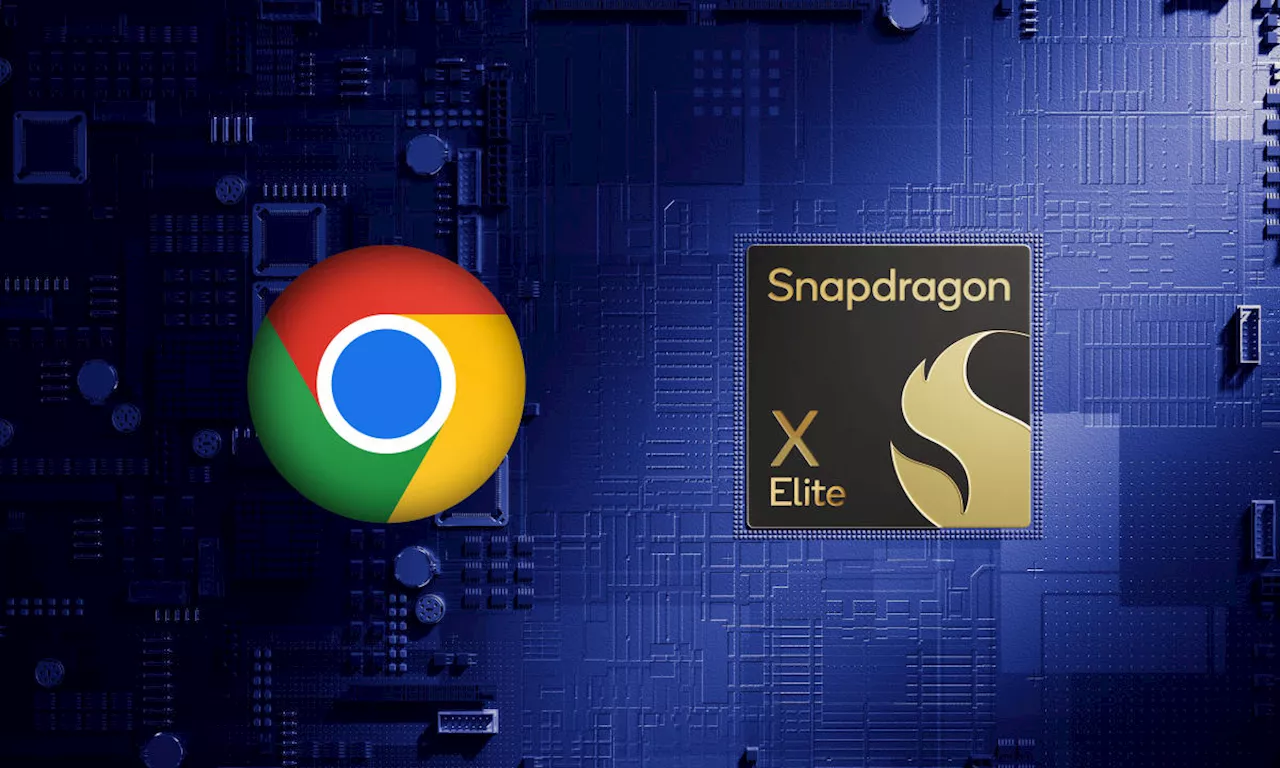 Google says its new version of Chrome for Windows laptops with Snapdragon chips is much fasterWill Shanklin has been writing about gadgets, tech and their impact on humanity since 2011. Before joining Engadget, he spent five years creating and leading the mobile technology section for New Atlas. His work has also appeared on SlashGear, TechRadar, Digital Trends, AppleInsider, Android Central, HuffPost and others.
Google says its new version of Chrome for Windows laptops with Snapdragon chips is much fasterWill Shanklin has been writing about gadgets, tech and their impact on humanity since 2011. Before joining Engadget, he spent five years creating and leading the mobile technology section for New Atlas. His work has also appeared on SlashGear, TechRadar, Digital Trends, AppleInsider, Android Central, HuffPost and others.
Read more »
 Google Chrome Warning Issued For All Windows UsersZak is a widely recognized expert on surveillance, cyber and the security and privacy risks with AI, big tech, social media and smartphones. He is regularly cited in the media, with appearances on BBC, Sky, NPR, NBC, Channel 4, TF1, ITV and Fox. Zak has 25-years real-world experience in AI, cyber and surveillance.
Google Chrome Warning Issued For All Windows UsersZak is a widely recognized expert on surveillance, cyber and the security and privacy risks with AI, big tech, social media and smartphones. He is regularly cited in the media, with appearances on BBC, Sky, NPR, NBC, Channel 4, TF1, ITV and Fox. Zak has 25-years real-world experience in AI, cyber and surveillance.
Read more »
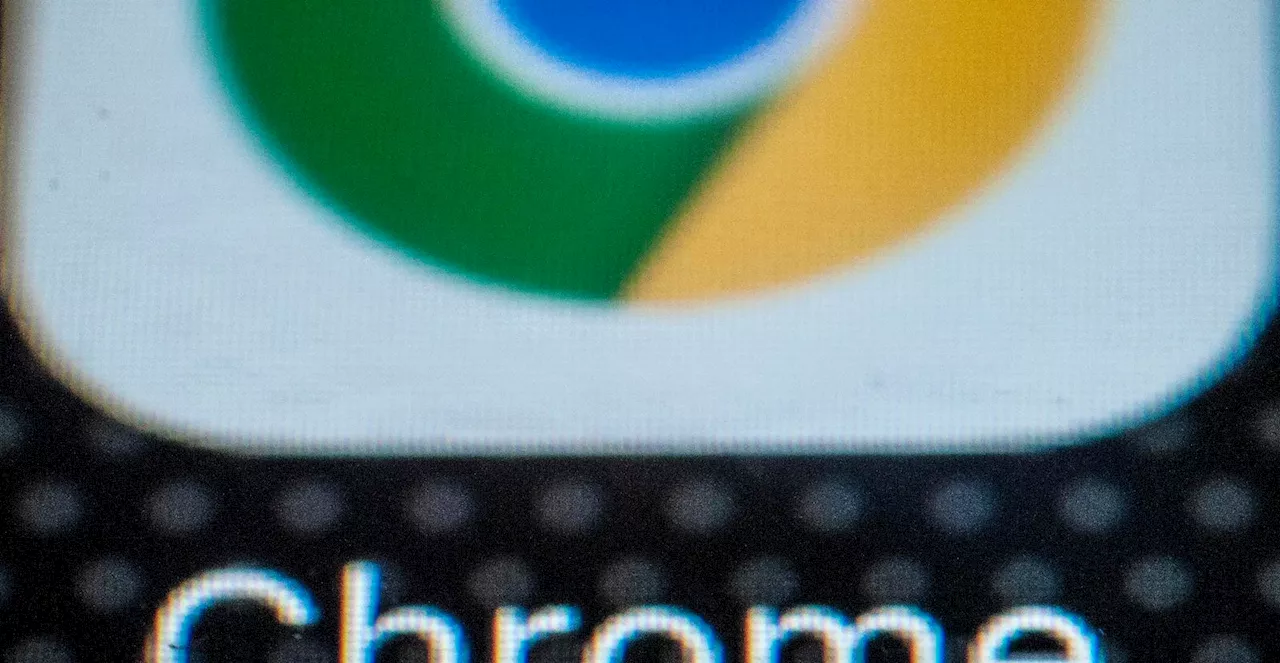 Google Chrome Warning Issued For All Windows UsersZak is a widely recognized expert on surveillance, cyber and the security and privacy risks with AI, big tech, social media and smartphones. He is regularly cited in the media, with appearances on BBC, Sky, NPR, NBC, Channel 4, TF1, ITV and Fox. Zak has 25-years real-world experience in AI, cyber and surveillance.
Google Chrome Warning Issued For All Windows UsersZak is a widely recognized expert on surveillance, cyber and the security and privacy risks with AI, big tech, social media and smartphones. He is regularly cited in the media, with appearances on BBC, Sky, NPR, NBC, Channel 4, TF1, ITV and Fox. Zak has 25-years real-world experience in AI, cyber and surveillance.
Read more »
